Introduction
3ds Max, a popular 3D modeling and animation software, allows artists and designers to create stunning visual content. When working on complex projects, it’s essential to save your work regularly to avoid data loss. In this article, we’ll explore how to automate the process of saving 3ds Max files at the lowest compatible version. If You want to 3dsmax High Version To the Lowest version see the following at the bottom
Table of Contents
Manual Save to Previous Versions
The straightforward method involves manually saving your project to a previous version of 3ds Max. Follow these steps:
Open Your Project:
Load your project in 3ds Max.
Go to File Menu:
Click on the File menu at the top-left corner.
Choose Save As:
Select Save As from the dropdown menu.
Specify File Name:
Enter a name for your file.
Select Version Format:
In the Save File As window, choose the desired version format from the Save As type dropdown. You can save to the previous three versions (e.g., 2019, 2018, 2017).
Save: Click the Save button.
Remember that each version can only be saved to the previous three versions. Beyond that, the file format may not be compatible.
Script Solution: Introducing 3dsMAX
For more 3dsmax High Version To Lowest version consider using a script called pixelnil_SAMAX. This script intelligently saves your file at the lowest version compatible with your current version of 3ds Max. Here’s how it works:
Here are the macro scripts for each version you use:
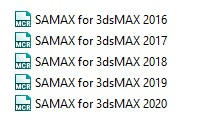
Download pixelnil_SAMAX:
Search for the pixelnil_SAMAX script online and download it.
Install the Script:
Place the script file in the appropriate directory.
Restart 3ds Max to load the script.
Run 3dsMAX:
Open your project.
Run the pixelnil_SAMAX script.
It will analyze your current version and automatically save the file back to a compatible older version (up to three levels back).
Installation is very simple, you just need to drag and drop into 3dsMax. Then set the command to turn off or create a button on the Toolbar for it.
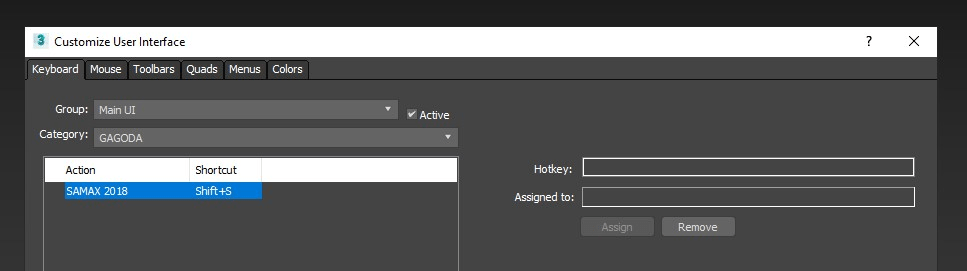
PRESS THIS DOWNLOAD BUTTON GET ” pixelnil_SAMAX ” SCRIPT
Considerations
Data Loss:
Be aware that downgrading versions may result in data loss if your project uses features or functionalities unavailable in the older version.
Autodesk Account:
If you need an even older file format, consider downloading and installing a previous version of 3ds Max from your Autodesk Account.
Conclusion
3dsmax High Version To Lowest version ensures that your work remains accessible across different software versions. Whether you choose manual saves or scripts like 3dsMAX, make it a habit to save frequently and protect your creative endeavors!

